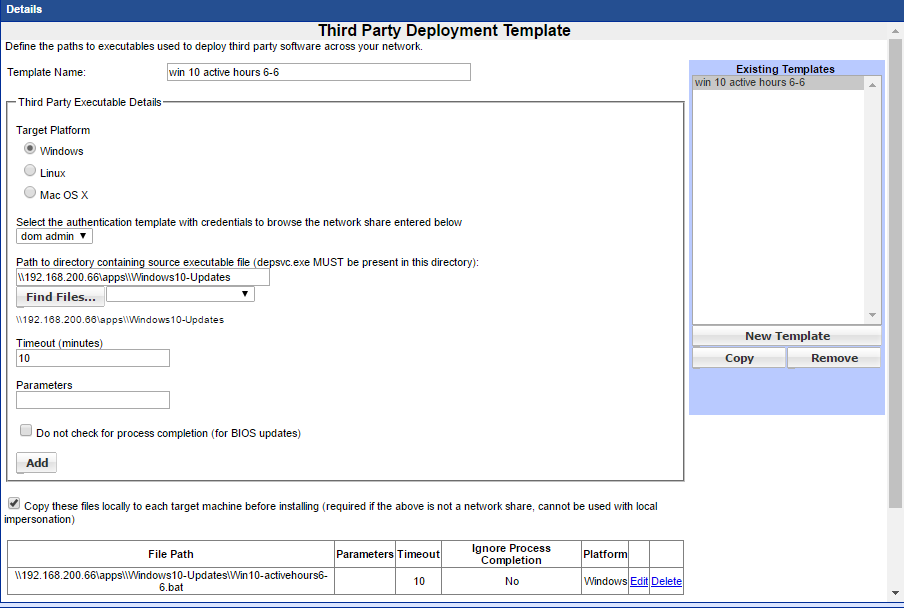Windows 10 Updates - Controlling Update Time and Rebooting
Windows 10 Updates - Controlling Update Time and Rebooting
Windows 10 automatically performs updates, unlike prior Windows versions Windows 10 limits the ability to control when it performs the update and rebooting, if not configured the updates and reboot can effect the user productivity.
Management Utilities allow you to control different options for prompting the user before updating or defining the active hours so updates do not take place and interrupt the user.
•Prompt before rebooting
•Active Hours - Start / End
Create Windows Registry Entry
Create a Windows Registry file (.Reg) that contain th following entries and save in a folder within your shared Apps folder - in our example we saved it in a folder called \apps\windows10-updates\
**PLEASE NOTE - Older versions of Windows 10 only utilize the option to prompt for reboot which is the UxOption
The following example sets the system to
- Prompt the user before rebooting (For older version of Windows 10)
- Active Hours Start time of 6am (Values are in Hex)
- Active Hours End time of 6pm (Values are in Hex)
Windows Registry Editor Version 5.00
[HKEY_LOCAL_MACHINE\SOFTWARE\Microsoft\WindowsUpdate\UX\Settings]
"ActiveHoursEnd"=dword:00000012
"ActiveHoursStart"=dword:00000006
"DeferUpgrade"=dword:00000000
"LastToastAction"=dword:00000070
"UxOption"=dword:00000001
In our example we called our registry file win10-activehousr6-6.reg
Create Batch File
Now create a batch file that will run the Windows 10 Registry update file you created and save in the same folder
@ECHO OFF
mkdir c:\tmps
xcopy /Y \\192.168.200.66\apps\Windows10-Updates\*.reg c:\tmps
cd c:\tmps\
regedit /s win10-activehours6-6.reg
rd c:\tmps /S /Q
exit
Change the path used in the batch file to use the path to your network share where the batch file and registry file are located
In our example we called our batch file win10-activehousr6-6.bat
Create the Third Party Template
Create the Third Party template to run the Batch File
**Remember to choose Copy these files.