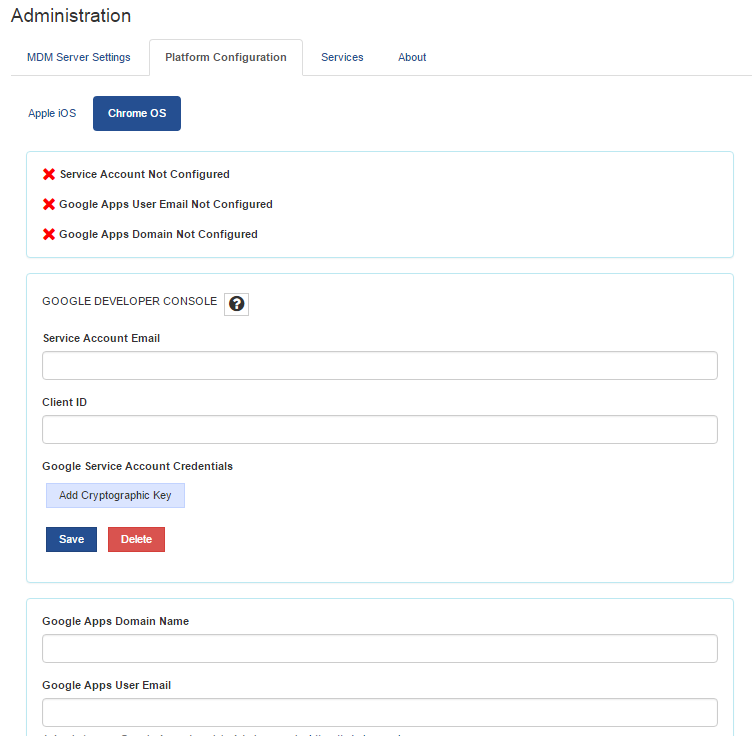Chromebook Management
Chromebook Management
In order to be able to manage the Chrome books we need to provide the MDM server information on approved account for the domain.
If this is the first time then follow the different steps to create the Service Account and Add the Google Apps Domain
If you have previously created the account setup then you can follow the instructions on how to re-use the information.
Information Required
ServiceAccount Email
Client ID
Key File (P12 format)
Google Apps Domain
Google Apps User Email account that s a super user