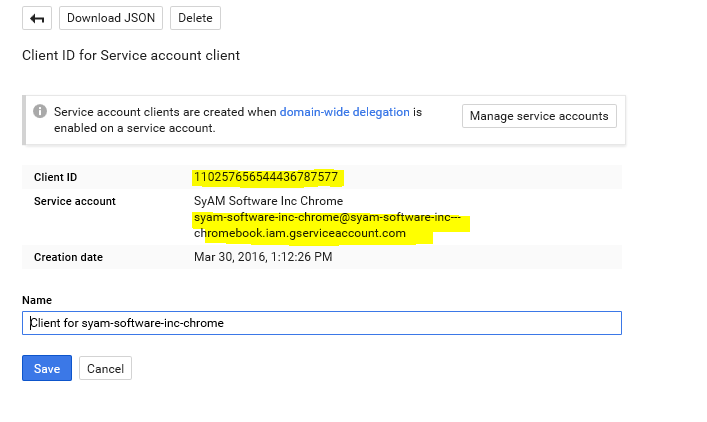Re-using an Existing Chrome Management setup
If you have previously configured the Chrome Management setup you can re-use the certificate, client ID and key that was previously used.
https://console.developers.google.com/
Login using the existing Google account that was used to create the original API service account.
Choose Admin SDK
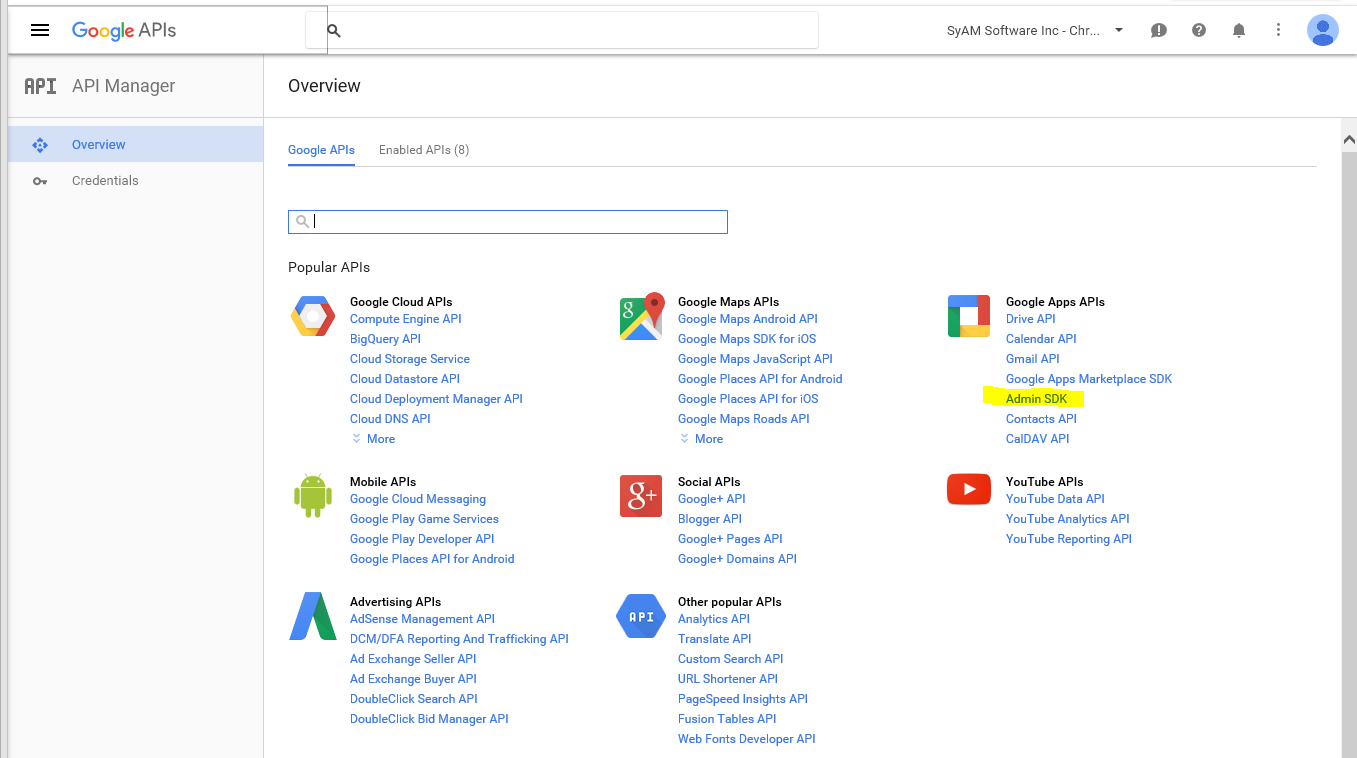
Choose Credentials
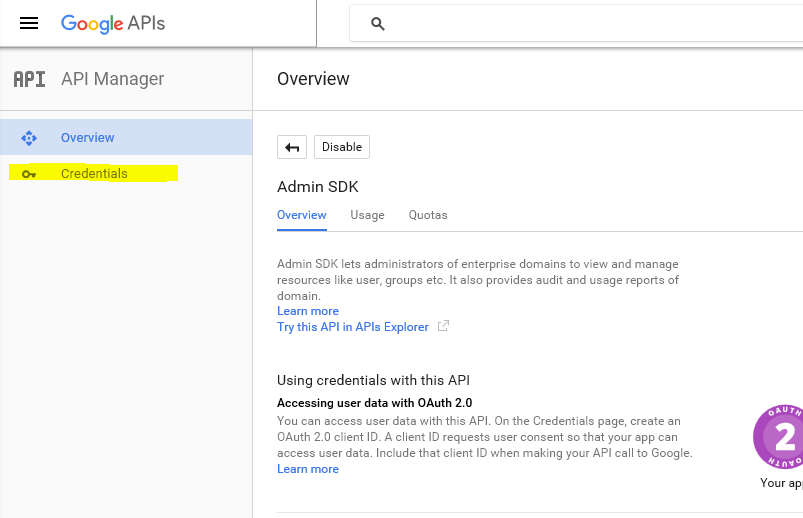
Click manage service accounts
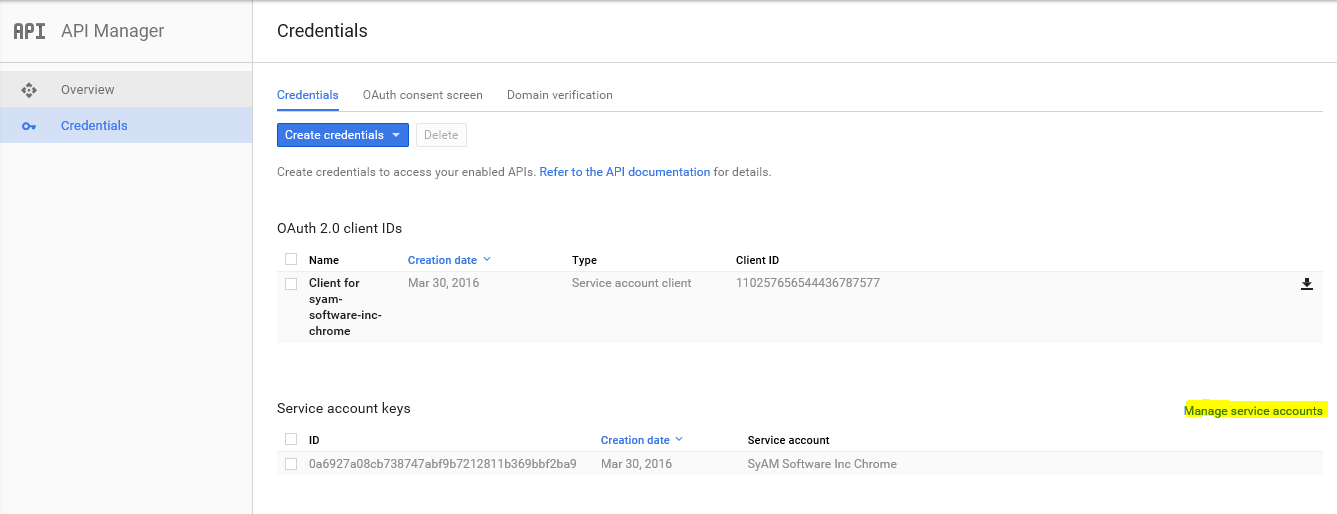
If you don't have the original key file in P12 format Click on Create Key
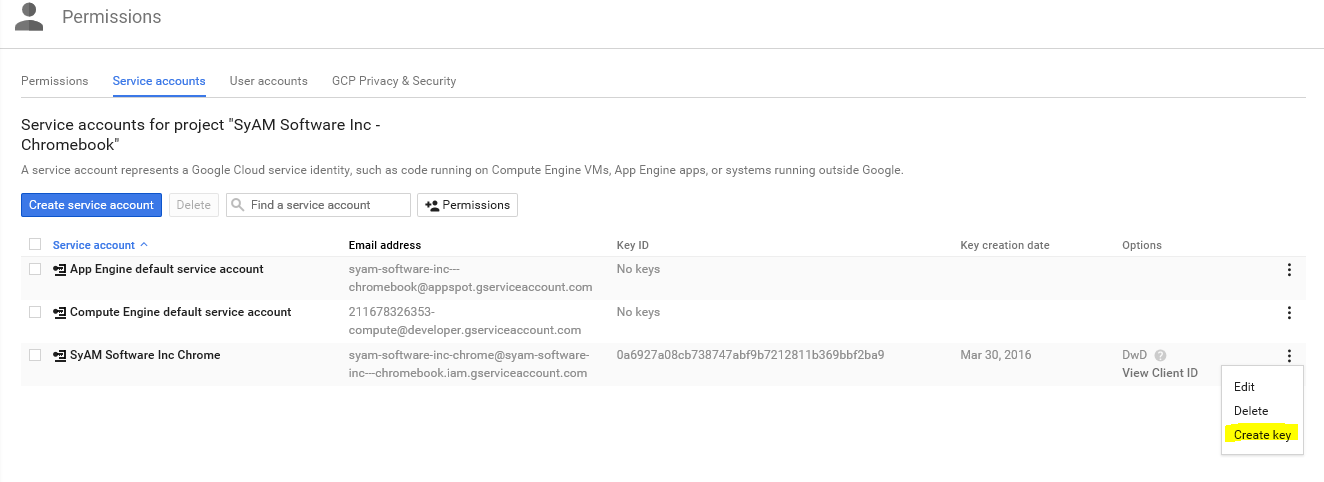
Create Key - Save as P12 format
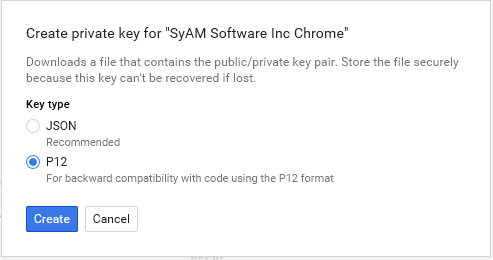
Click on View Client ID
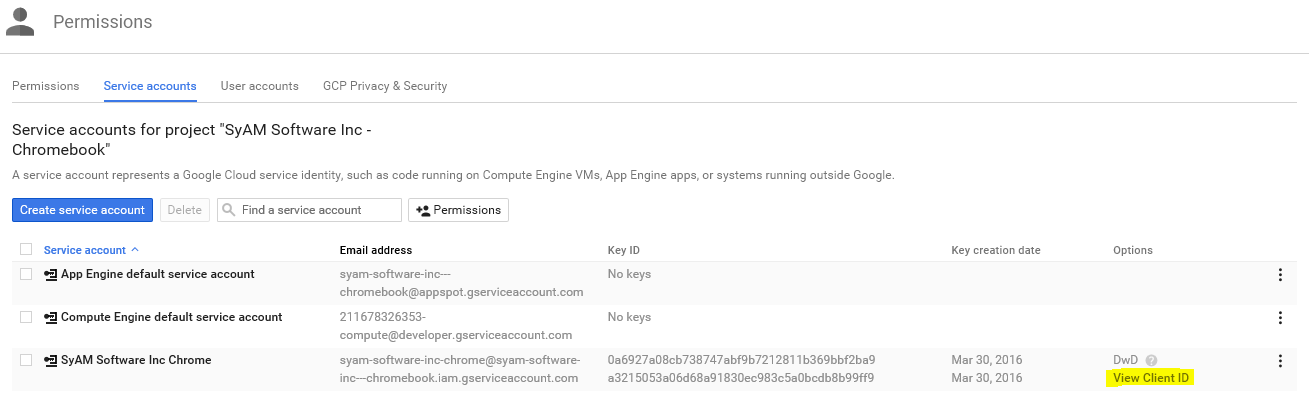
Copy the Client ID and Service Account information into the Platform Management screen