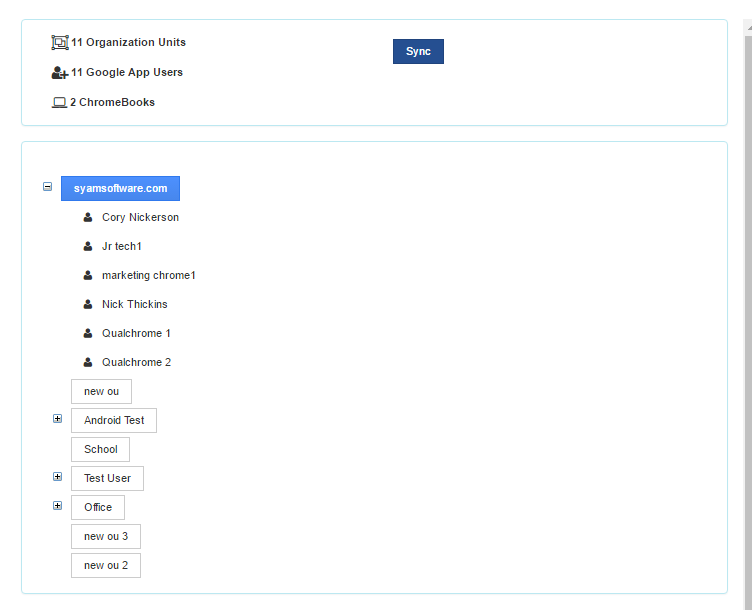Chrome Management - Adding the Google Apps Domain
Configuring Chrome Platform Management - Adding the User to your Google Apps Domain
Log into you Google Admin Console using a Super Administrator level username and password
Select Security fromteh dashboard
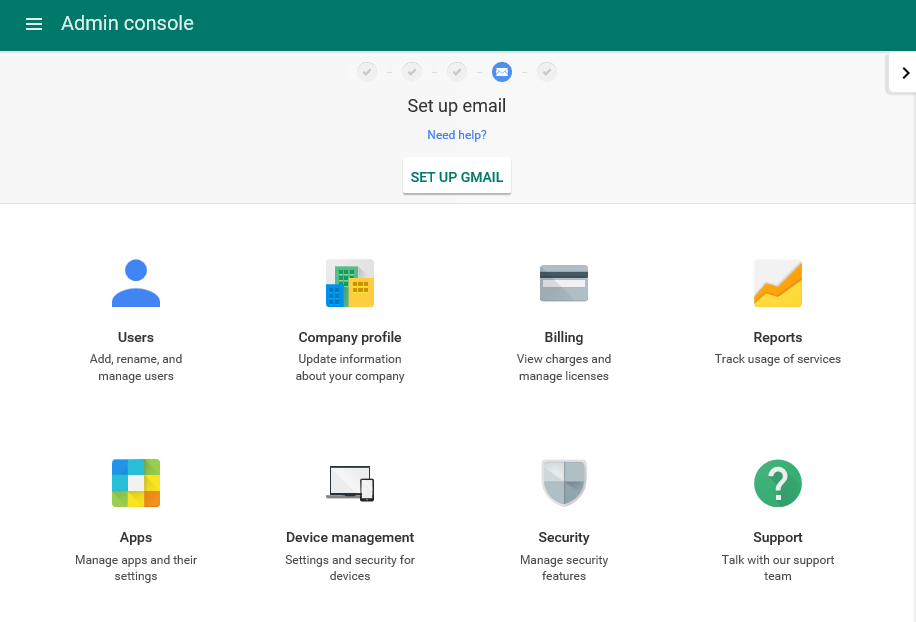
Click Show More
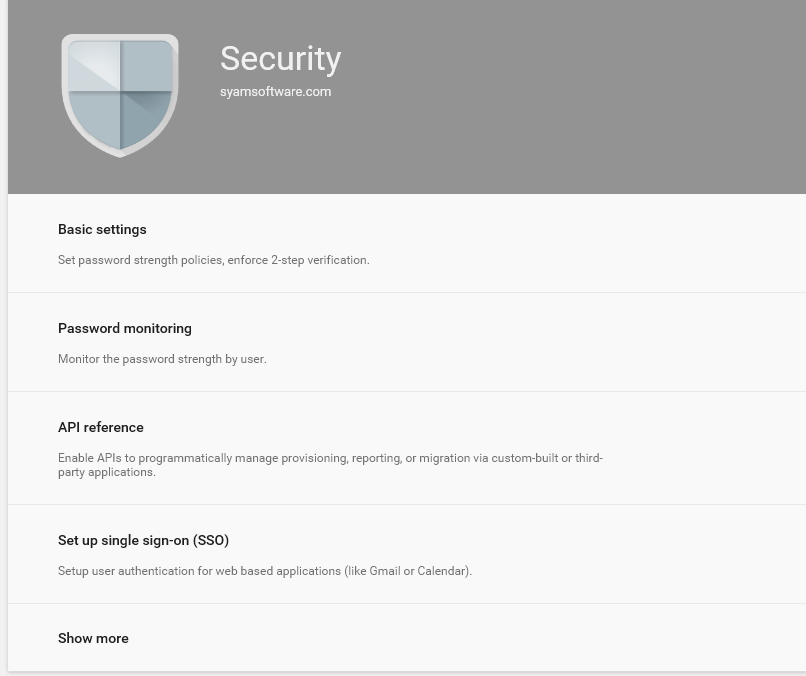
Select Advanced Settings
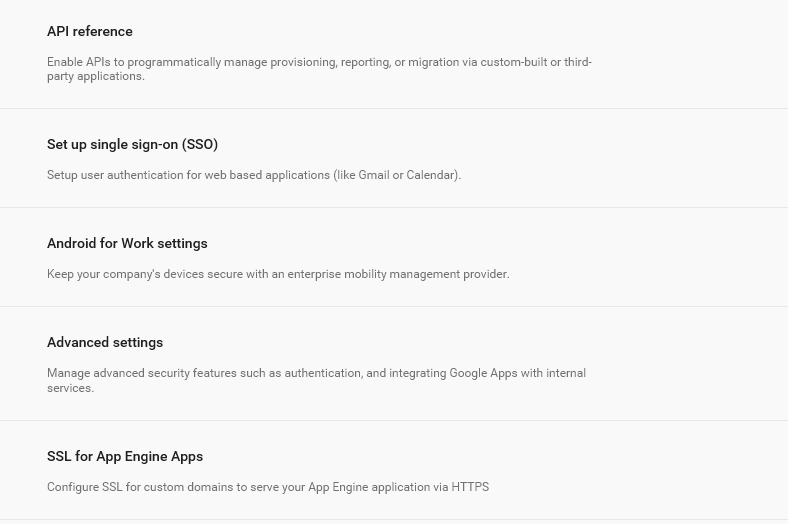
Select Manage API Client Access
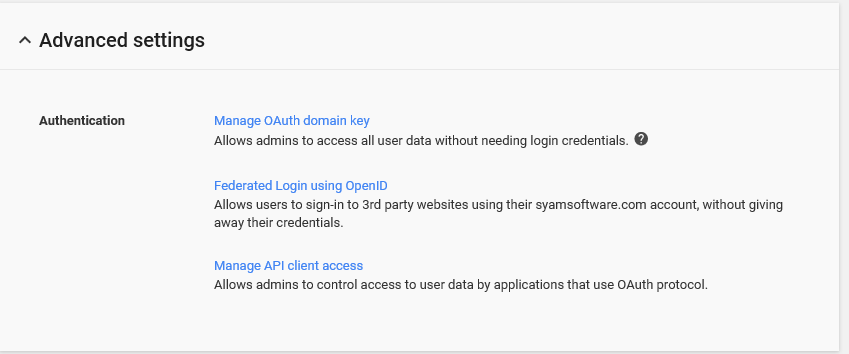
Enter the domain and Google Apps email address you are using to log into the Google Admin Console
Now copy from the Platform Configuration screen your Client ID and the List o f APIs
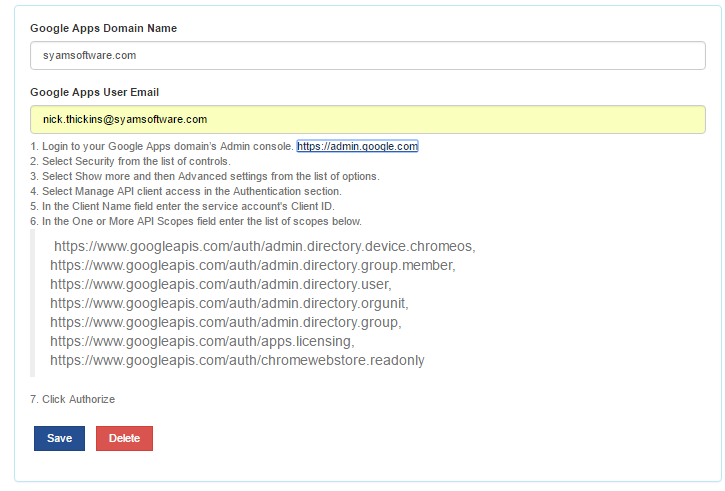
Paste them into the Manage API Client Access screen and press Authorize
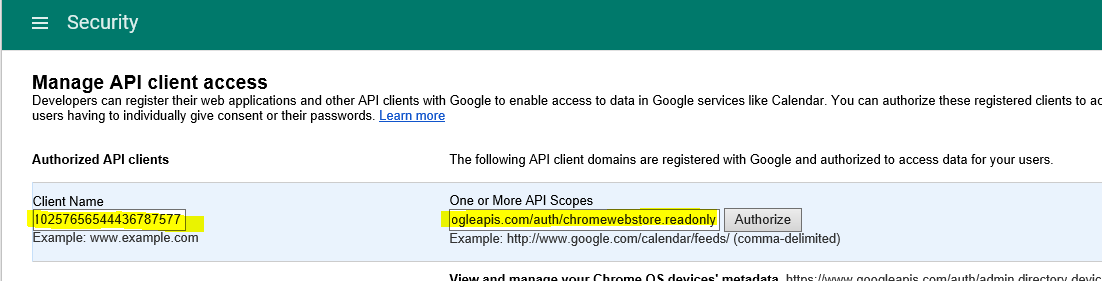
Now press Save to Authorize
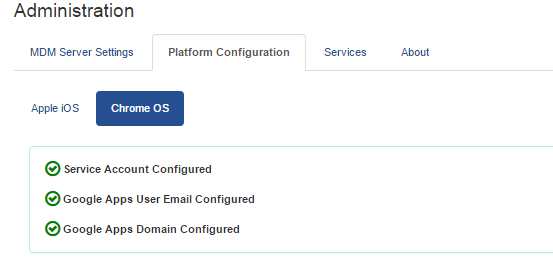
Press the Sync button to retrieve the Chromebook User and Device information
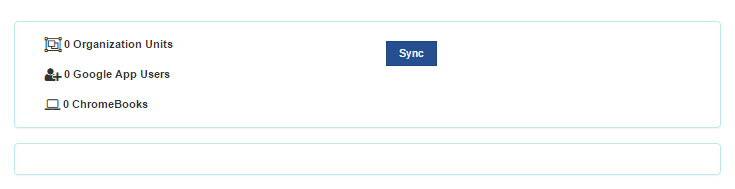
After a few minutes the information will be synchronized with your Google Domain